Opera GX
Download nowOpera GX is a Chromium-based web browser created by Opera, and it differs from the core browser due to an enhanced toolset that makes it cater to the gaming community.
Besides the standard feature that you can find in the regular Opera browser, such as the built-in VPN and ad-blocker, you also have an extensive UI customization menu powered by Razer Chroma, a built-in task manager, and clean-up tool, and more.
Opera GX is currently under active development, being updated by the Opera developers every few weeks, with new tools that focus heavily on aesthetics without sacrificing performance in any way.
If you’re interested in more useful and in-depth information on this topic, feel free to explore our thorough Opera GX review.
Opera GX’s system requirements
Because Opera GX uses the same engine as the regular Opera browser, the overall system requirements are the same.
Besides, given that this is a browser that is supposedly designed to run in the background even while you are gaming, the general idea is that it is made to be as lightweight as possible.
That being said, here are the system requirements for Opera GX:
- Windows 7 or later
- Intel Pentium 4 / AMD Athlon 64 processor or later with support for SSE2
The world’s first gaming browser
The biggest selling point of Opera GX is the fact that is is marketed as being the world’s first gaming browser, and the toolset, system requirements and looks pretty much say it all.
Built using the same Chromium engine as the regular Opera browser, this tool comes packed with everything a gamer would ever need to access the Internet, stay private, and feel as if they were gaming all at the same time.
GX Control
One way Opera GX manages to call itself a dedicated gaming browser is via the GX Control panel that is accessible via the left sidebar.
In essence, it is a mini-Task Manager for your browser that lets you observe and manage the way your browser uses your PC’s system resources.
It includes the following tools:
- Hot Tabs Killer – This gives you an overlook and automatically closes tabs that take up too much RAM or CPU
- Network Limiter – It allows you to manage the bandwidth usage of your Oper GX browser, thus allowing you to avoid umnpleasant moments during oline gaming, such as lag spikes.
- RAM & CPU Limiters – These two do exactly what they say: they limit the amount of RAM and CPU that Opera GX uses, which in turn helps avoid FPS dorps and micro-freezes during gaming while the browser is still active in the background.
GX Cleaner
Similar in design and use to the GX Control panel, the GX Cleaner is basically a browser history and storage management tool with a bit of a visual upgrade.
It allows you to do things such as clearing cache and cookies, close unused tabs, clear browsing history, remove download history, and even hide unused sidebar icons to unclutter the UI.
Twitch and Discord integration
Those of you that are into gaming know that being a gamer is just about playing games, it’s also about watching live streams on platforms such as Twitch or communicating with your teammates for better coordination via tools such as Discord.
Opera GX took this into consideration and has introduced native Twitch and Discord integration into the browser, which is something that regular Opera doesn’t have.
All you need to do is access their corresponding icons in the Opera GX sidebar, enter your account credentials, and you will have access to the Twitch and Discord web app straight into your browser, without having to download anything on your PC.
GX Corner
Games can be expensive, and not every gamer has the budget to buy every single title that they truly want, and that’s precisely why Opera GX introduced their GX Corner.
GX Corner is a custom tab that is available only via the Opera GX browser, and it compiles a list of all the weekly freebies that are available on all major platforms:
- PC (Steam, Epic Games, and GOG)
- PlayStation
- Xbox
This tab includes not only freebies, but also temporary free passes, or even the best deals for top titles on third-party websites like Kinguin or G2A.
Not only that, the GX Corner is where gamers can find out the latest news in the gaming world, see the latest trailers of upcoming games, and more.
GX Sound & Design
Probably the first things that you’ll notice once you’ve installed Opera GX are the amazing visuals and the customizable sound settings that allow you to tweak every single beep and tweet that you hear while using Opera GX.
You can customize your browser using plenty of predetermined themes, or even create your own custom themes using personalized colors, all of which are part of a system powered by Razer Chroma.
This level of visual customization also extends to the wallpaper that you see in the background of the browser, the animations, special effects, and more, all so that your browser feels like a home for your inner gamer.
As an added bonus, Opera GX knows that gamers have a special bond to listening to the right music in any given situation, and that is why it comes with built-in background music that changes based on your current activity.
Workspaces
While Opera GX is a gaming browser, it doesn’t mean it’s all about fun and games, as it offers plenty of tools that make it an excellent work browser, one such tool being the Workspaces area.
Workspaces let you keep your tabs in separate workspaces and organize tab groups according to your interests, allowing better organization and faster access to frequently visited websites.
Social media integration
This particular feature is something that GX shares with the regular Opera browser, as it allows native integration of several of the most popular social media platforms and messenger within the browser.
These include Facebook Messenger, WhatsApp, Telegram, VK, Twitter, and Instagram.
Simply log in using your credentials and, just like with the Discord and Twitch integrations, enjoy instant access to a customized web app of their respective services.
Talk to your friends on different platforms from within the browser, get instant notifications when you receive new messages, and even set your browser to let you preview messages as you receive them.
Video Pop-out
As mentioned earlier, Operag GX supports Twitch and Youtube natively, and with Video pop-out feature, the video stays visible in a floating window over tabs as well as other applications.
This means you can switch tabs and carry on doing other things, without having to lose sight of what is happening in the video, which is great especially if you know how to efficiently multitask.
Opera-specific privacy and security
Opera GX hasn’t forgotten its roots when it comes to prioritizing browsing security and privacy, so it includes the same built-in VPN system and ad-blockers it’s predecessor.
The VPN is completely free to use, has no bandwidth limit, and provides you with access to 3 major regions from around the world (Americas, Europe, and Asia).
However, keep in mind that the VPNs only affect your browsing habit performed from within the GX browser, and not anything else.
As for the built-in ad-blocker, it proves to be incredibly good at blocking out pesky ads, banners, pop-ups, notifications, and even YouTube ads.
Rich extension support
Because Opera GX is built using the Chromium engine, this means that all browser extensions that exist for Google Chrome are compatible with it as well.
All you need to do is set your browser settings to accept Chrome extensions, and then simply browse the Opera extension library for whatever you need to use.
This means that even if an extension doesn’t specifically say that it supports Opera, but that it supports Google Chrome, you’ll still be able to use it.

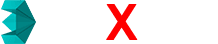

Post a Comment